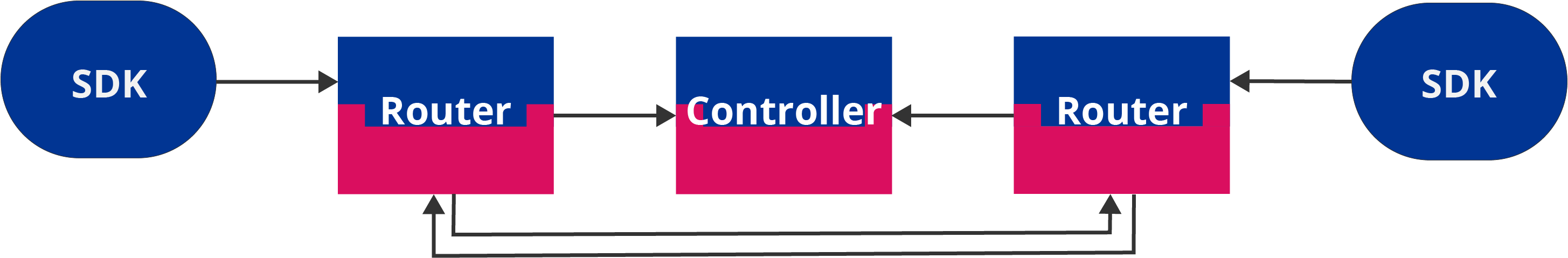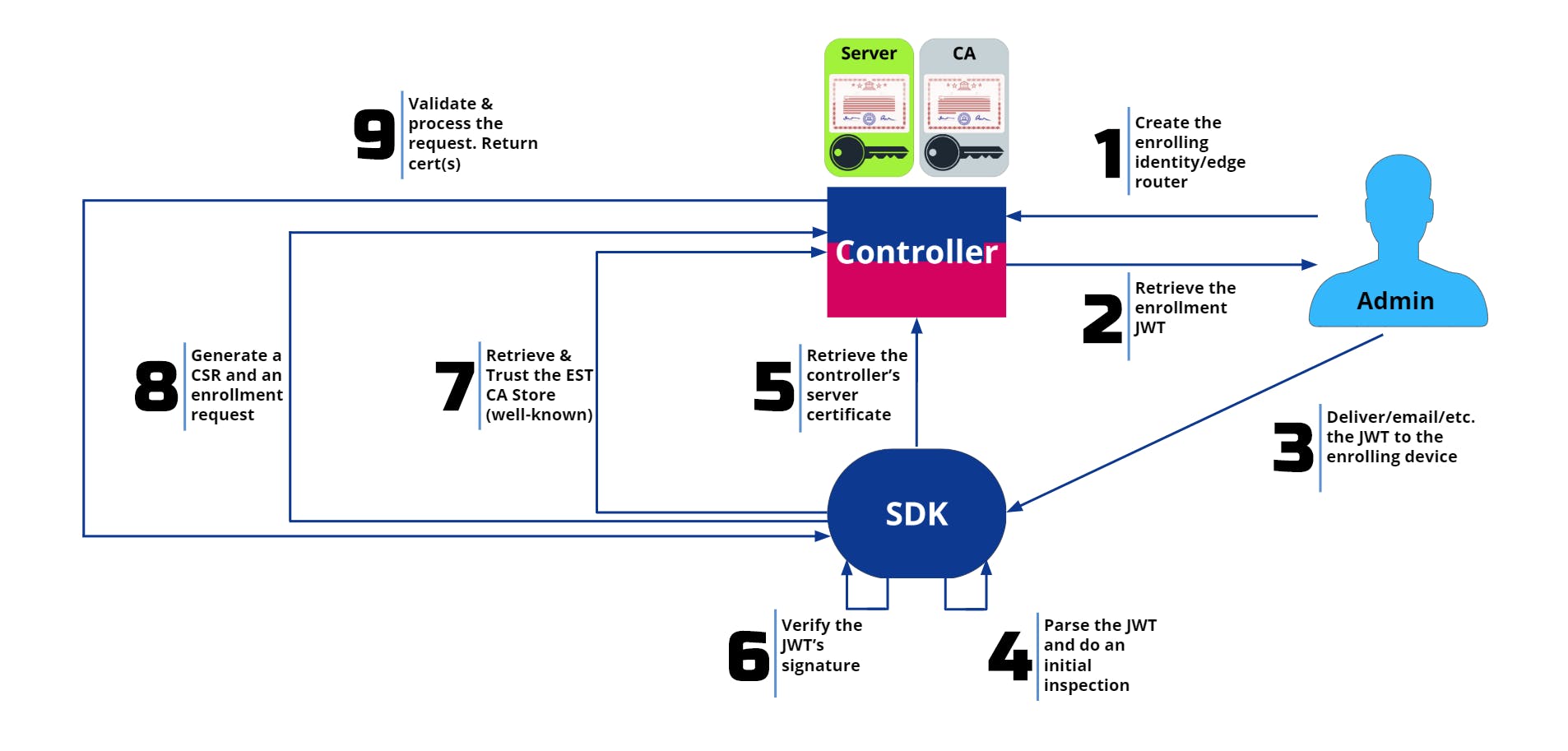If you have read through the entire series up to here, welcome! If you have not, please consider reading the whole series:
- Part 1: Encryption Everywhere
- Part 2: A Primer On Public-Key Cryptography
- Part 3: Certificates
- Part 4: Certificate Authorities & Chains Of Trust
- Part 5: Bootstrapping Trust
Ziti
In this series of articles, we are exploring bootstrapping trust, what that means, and how it enables Zero Trust security methodologies. Ziti provides a method to bootstrap trust via its enrollment process. For Ziti, the enrollment process is bootstrapping trust. This trust must be in place as all connections in Ziti require verification. All identities in Ziti have a key pair that identifies that individual. The enrollment process abstracts the steps of setting up keys, certificates, CSRs, CAs, and deploying them to the proper locations. In addition, the Ziti SDKs can be embedded within any application and enroll with a Ziti network in the exact same fashion to bootstrap trust as part of Ziti's Zero Trust model.
Ziti has a concept called the "Edge." The Edge is a set of software features that sit on top of the "Fabric." The Fabric is the core of each Ziti component, and it provides long haul mesh routing while the Edge focuses on enrolling Ziti components, managing access via policies, and maintaining the trust necessary to provide the foundation of a Zero Trust network without the hassle of setting it up yourself. Together they are a powerful combo of optimized long halt routing and trust management.
A small scale example Ziti system appears as follows:
Ziti Edge has the concepts of identities for endpoint SDKs and routers. Both require certificates signed by a trusted CA. Ziti can generate the PKI necessary to manage that trust. The PKI and its CAs will form the backbone of the trust system that Ziti will deploy for you. In the system diagram above, the Ziti Controller will manage an intermediate CA and a secure enrollment process that will bootstrap trust for each router and SDK. After bootstrapping trust, the controller will maintain data to manage the entire life cycle of the certificates it generates. This life cycle encompasses all the concerns from part one of this series, including bootstrapping, revoking, renewing, and rotating keys.
So let us review the components a Ziti Controller must have to function:
- A CA (intermediate preferred)
- A server certificate generated for the Controller's IP/hostname/etc. Signed by the CA or a public CA
- A Ziti Controller configured and ready to run
This article series has touched on items one and two, but not three. For information on how to configure a Ziti Controller refer to the Ziti documentation repository on Github. You will also find details on how to use the Ziti CLI to generate the PKI necessary to start a Ziti network. However, here is a simple command that will help get the controller started.
ziti pki create ca test1
ziti pki create server --dns myserver.com
Enrollment
Once a Ziti Controller is up and running, it is possible to create a new identity and enroll it. Behind the scenes, many things happen, but for now, let us focus on what an administrator would have to perform.
- Authenticate via the Ziti CLI, Ziti Admin Console (ZAC), or Edge REST API
- Issue a request to create a new identity for an SDK or router
- Receive an enrollment JWT Use the JWT on the enrolling device/server to enroll
In those steps, we have performed many complex interactions.
- The enrolling identity:
- validated the enrollment JWT cryptographically
- validated the Ziti Controller as a suitable trust anchor cryptographically
- bootstrapped its trust pool of CAs as additional trust anchors over a secure connection
- generated a key pair
- generated a CSR
- The controller has:
- asserted its identity cryptographically
- asserted the validity of the enrolling identity
- provided a CA store of trust anchors
- fulfilled the CSR request for the identity
All of these items are performed making no assumptions and securely verifying each step. This process does not suffer from man-in-the-middle attacks. It provides many benefits! Below is a detailed image of each step of the enrollment process.
Let's break those steps down:
- Via the Ziti CLI, ZAC, or Edge REST API the admin authenticates and requests to create an identity
- The admin receives a JWT that is signed by the controller and is cryptographically verifiable. The JWT contains all the information for the enrolling device/server to contact the controller and verify its identity. It also includes a secret enrollment token.
- The JWT is given to the enrolling device
- The device parses the JWT, verifies all the information is present to enroll
- The device retrieves the public certificate from the controller at the address specified in the JWT
- The device confirms that the server is, in fact, the owner of the private key for that certificate
- The device uses the retrieved certificate to verify the signature on the JWT
- Verifies content has not changed
- Verifies the issuing server is the server it is communicating with
- Makes a secure connection to the server and requests the CAs to trust
- The enrolling identity generates a key pair, if necessary, and a CSR. The CSR is submitted in a request with the JWT's enrollment token.
- The controller verifies the CSR, verifies the enrollment token, verifies the client connection, and then returns the necessary signed certificates.
At the end of the process, which took four simple human steps, but numerous cryptographically secure software steps, the controller now has a record of the certificates issued to a specific identity. That identity now has certificates that can be used to make connections to other enrolled Ziti components. All components in the system can verify the identity of any other Ziti component. At every step, every link is verified. No individual piece of software blindly trusts any other for inbound or outbound connections. Trust has been successfully bootstrapped! Now we enter a maintenance window where trust has to be verified continuously and maintained. The enrolled identity can now interact with the Ziti Controller to either function as a Ziti Router or as Zero Trust network client.
Conclusion
Thank you for reading this far! If you completed the entire series, I hope it has been helpful. Zero Trust is a complicated topic, and it requires a serious foundation in bootstrapping trust to get right. Hopefully, this series starts you on your way. If you have time, please checkout Ziti! It is the Zero Trust network overlay solution that I have personally worked on and was the inspiration for this series.